The Focus - Our Tax E-Newsletter |
10 Best Practices for Telecommuting Securely

COVID-19 has led many companies to ask or mandate their staff to work remotely. While working from home may keep employees safe, it is important that the right security practices are in place to keep the network safe as well. Here are some tips to ensure the security of your network while telecommuting.
1) Secure your office space. Only authorized individuals are allowed to see private information and this does not include family and friends. Be sure to limit screen locks to only 5 to 10 minutes and if you are stepping away be sure to manually lock your computer.
2) Clean your desk. Do not leave private information lying around and do not leave any paperwork with confidential passwords and account information out in the open.
3) Shred everything. All work related printed documents should be destroyed if they are not needed. Lock up any documents that are needed.
4) Secure your laptop. Laptops should be password protected, kept in a secure area and turned off when not in use.
5) Be sure your security software is up to date. Attackers can exploit vulnerabilities in old versions of software so it is important to update everything on your devices, including operating systems, software, and web browsers
6) Secure your access point. Be sure your access point or router is secure with an alphanumeric password and has up to date encryption. If it is older than 3 years you may want to replace it.
7) Disconnect from the office. Be sure to exit out of any Virtual Private Network (VPN) software or remote client if applicable when you walking away from your computer for a longer period of time.
8) Close the door. If you have to close your door to have a private conference call or meeting in the office then make the same rule apply at home.
9) Check the camera angle. Teleconferencing through platforms such as Zoom and WebEx is great for collaboration. Be sure you know what view is in camera before jumping on a meeting.
10) Avoid Public Wi-Fi. Use a VPN or your phone as a personal hotspot instead. VPNs and personal hotspots can protect your traffic and allow you to access secure services only.
Remote work environments don’t seem to be phasing out anytime soon, and, for many businesses, it is here to stay permanently. Contact the IT department at Dermody, Burke & Brown for more information on network security.
The information reflected in this article was current at the time of publication. This article will not be modified or updated for any subsequent tax law changes, if any.